Request webform
The request webform is displayed at various occasions: at entering of new request, discussion comment, acceptance of request completion. Your logo is so far displayed at entering of new web request, it the top right corner. It is displayed automatically as long as you have a custom domain and logo for the Login screen. In other words, you don't need to adjust anything.
Other forms will be adapted according to your requirements. Let us know at support@customermonitor.eu if you'd appreciate to also have other webforms customized (discussion, acceptance).
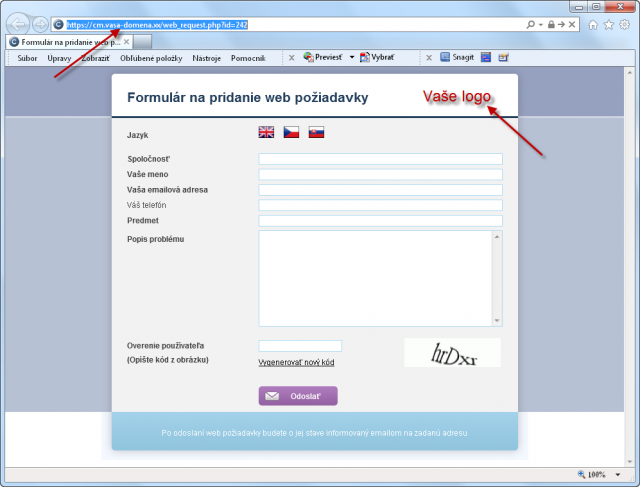
Image: Web formulár k novej požiadavke s poliami, ktoré je možné prispôsobiť.

