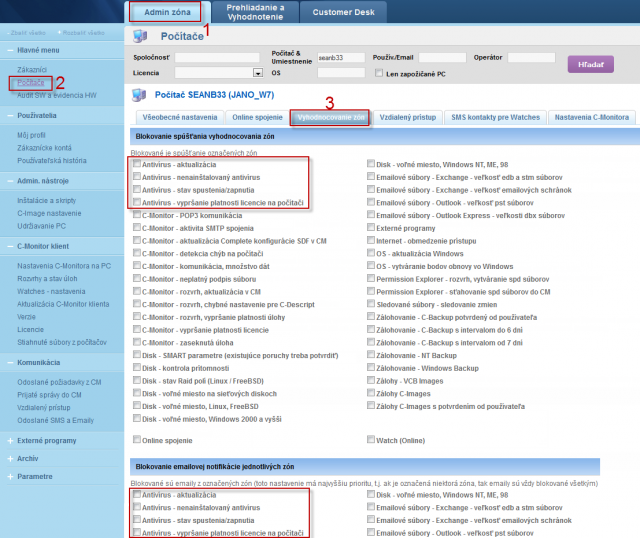Check of antivirus status through CM
Check of antivirus status through CM makes the administration of antivirus programs easier. This solution is not meant to replace administrator consoles of individual manufacturers, but serves to give you a quick information about erroneous state, in many cases also about the configuration of antivirus programs from various producers at one place. By using the CM function Remote installations and scripts, it's possible to update some of them as well.
Note : If you have an antivirus program, which CM doesn't recognize or is detected insufficiently, and you have serious interest in its implementation to CM, contact us at support@customermonitor.eu
How does check of antivirus status through the solution CUSTOMER MONITOR® work?
- CM Server transparently gathers information about the installed antivirus software using C-Deskript. Information obtained by C-Deskript is sent by C-Monitor to CM Server once a day, if the default execution interval of C-Deskript has not been changed.
- C-Deskript reads information about selected anivirus software versions, versions of virus databases, launch of antiviruses, update paths, authentications for the update, creation of mirror, license expiration, and other useful information. The displayed data vary according to type of the antivirus program
- It warns about problems with non-installed antivirus, antivirus update, or a not running antivirus
- CM Server provides full information about antivirus softwares AVG, Eset NOD, Eset Smart Security. Reading of the most important parameters is supported for some versions of McAfee, Symantec Norton Antivirus, MS Security essentials, MS Forefront Antivirus, Vipre, Trend Micro.
Since Customer Monitor version 2.6 we've added the following functionalities
- support of NOD 6
- support ofa GFI Vipre antivíiruses
- "Health status" from Security Center was added for all antivirus programs on OS WIN 7,8
- added information about connection to ESET Remote Administrator console for NOD 5
Request extension of CM by your antivirus version at support@customermonitor.eu
Options to check antivirus status through CM portal
- Information about the current antivirus status are gathered on Customer Monitor portal. You can access the data through "Presentation and Evaluation" > "Zones" and selecting filter "Antiviruses"
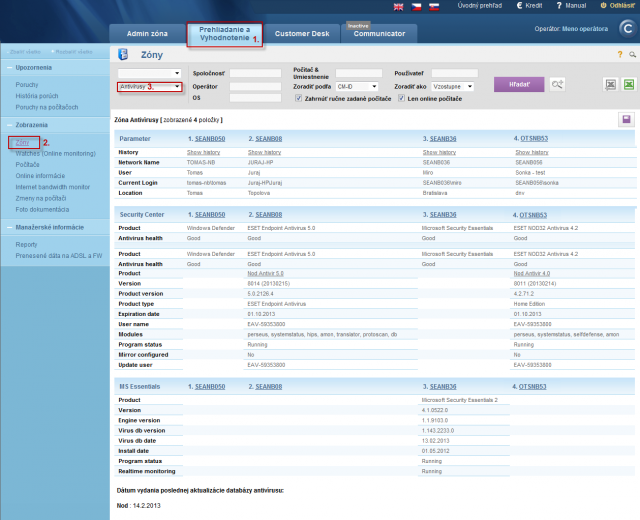
Information about antivirus errors can be found at Presentation and Evaluation -> Errors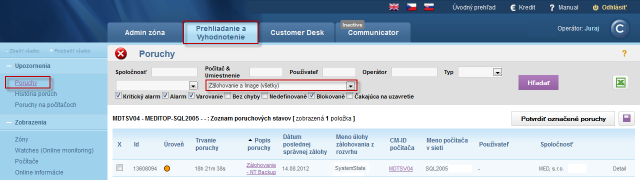
CM Server generates a notification email about occurence of an antivirus error.
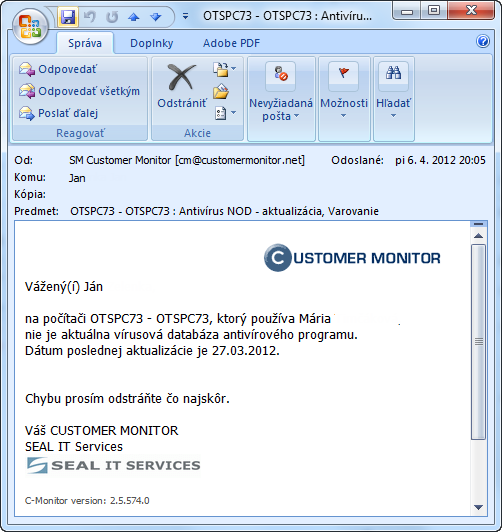
Removing errors
An error disappears immediately when C-Deskript from C-Monitor is received, in which the zone is already evaluated with faultless state. This was preceded by a technician's intervention into antivirus settings directly on the computer.
Errors can be confirmed at "Presentation and Evaluation" -> "Errors" by opening a specific error and clicking on "Confirm error".
To block evaluation or notification of antivirus errors, go through "Admin zone" > "Computers", where after clicking on the required computer and clicking on the tab "Evaluation of errors", you can either completely block evaluation of the zone, or just block notification about the error's occurence.