Setup of monitoring of operating system restart through CM Portal
Another option to add a new watch to monitor start of the operating system is CM Portal. Using it is efficient for remote watch addition for a C-Monitor client without the need to directly access the computer's C-Monitor console.
This method of adding watches is also used for MacOS a Linux operating systems.
By clicking on "Watches - settings" in Admin zone, you can add watches to individual computers. You may then click on "Display watches" for the selected computer.
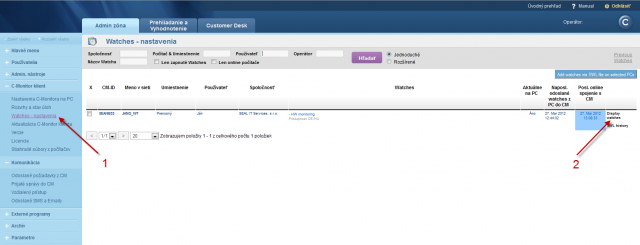
You'll see a list of current watches, if there already any on the computer.
By pressing "Add Watch" in the top right corner of the CM Portal, you'll start the creation.
Name the new watch and press "Continue"
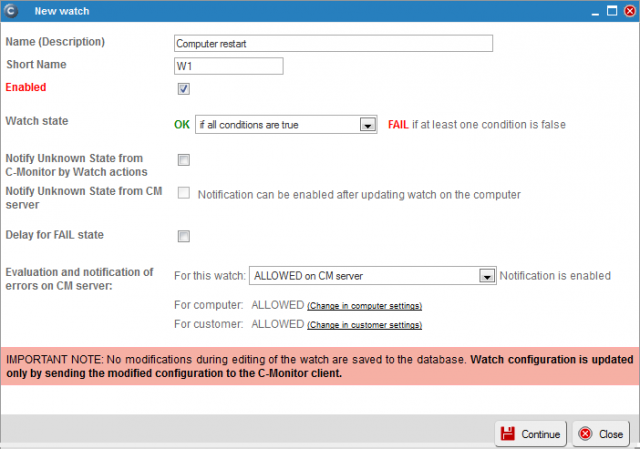
Then choose the option "Add condition" to add conditions for the watch.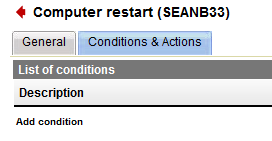
For Microsoft operating systems, select the condition "Windows running time".
Suitable setup of operator, time since start of the OS and minimal value change, will secure correct notification about a performed restart.
After finishing the setup, save the settings to CM Server by clicking on "Apply"
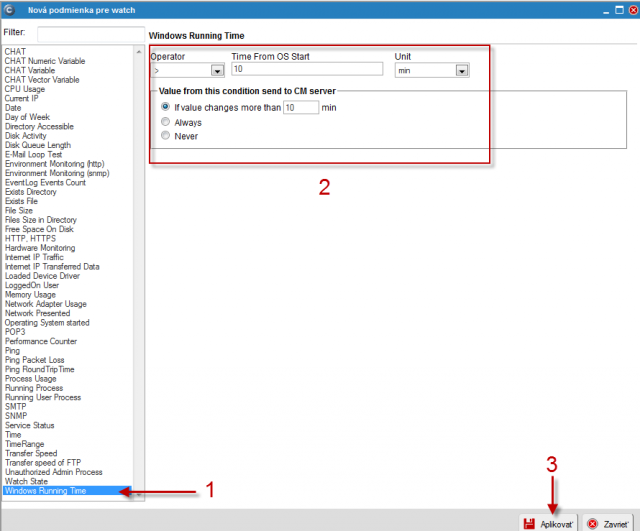
For operating systems MacOS and Linux, it's necessary to use the condition "Operating system started". It is possible to use this condition on Microsoft operating systems as well.
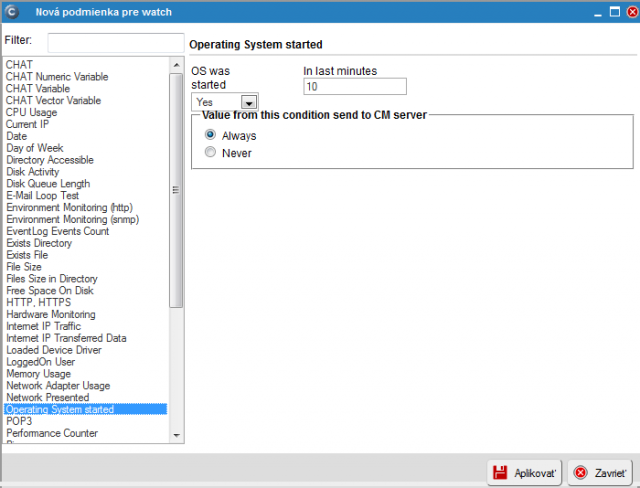
If needed, the watch can later be edited (1), or added an action (2) (for setup of Actions, read here). If setup of the watch is completed, it has to be sent to C-Monitor by clicking on "Update" (3).
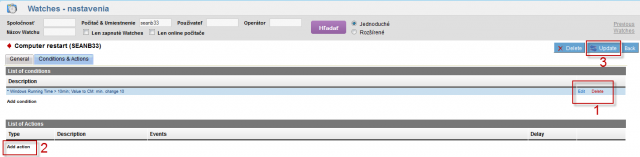
When the new watch is received by C-Monitor, the operator is going to be notified about every change of the watch's state, i.e. about each restart of the operating system.




