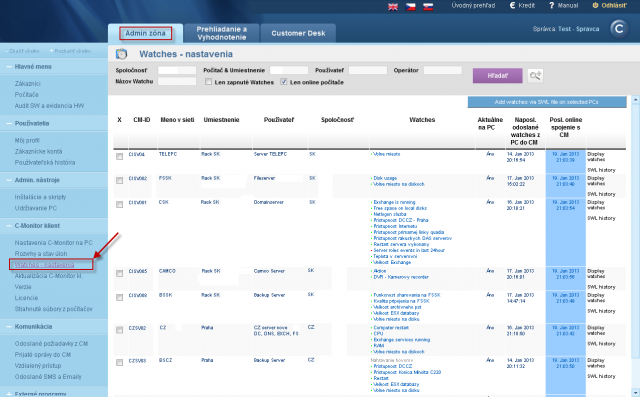Watches - setup and editation
Watches Online monitoring is customizable also from CM Portal, although in a limited range. We recommend to set more simple conditions through CM portal, to which you know the whole setup, since you don't have an immediate test of the set data and some function are not supported for remote adjustment at all, for example HW monitoring of computers (CPU temperature, blower rotations), Watches based on templates (HP, DELL.. HW monitoring).
Note : For OS Linux/FreeBSD and Mac OS X is the setup of new Watches through CM Portal the only available option.
The idal way for Watches is currently editation of existing Watches, for disabling, enabling of Watches, edits of conditions, actions.. So you don't need to access every PC for trifles.
Next we recommend to use CM Portal to copy existing Watches to other computers.
Setup of Watches through CM portal can be found in the section How CM works >> Monitoring and diagnostics in the Introduction to setup of Online monitoring and at individual parameters/conditions.