Admin zone
Main menu
Users
Admin tools
C-Monitor client
Files downloaded from computers
Communication
Externé programy
Archive
Parametre
In this section are described all parts of the menu, which appears in the section Admin zone on CM portal. The section Admin Zone serves to registration of new customers, management of registered computers, management of C-Monitor client's licenses, it contains logs from operator activities on the CM portal, and also serves to remote settings and maintenance of devices registered on CM portal.
Main menu
Customers
The section customers contains a list of all customers registered on the CM portal, with a view of operators assigned to solve these customers' requests. Registration of every new customer is also done here.
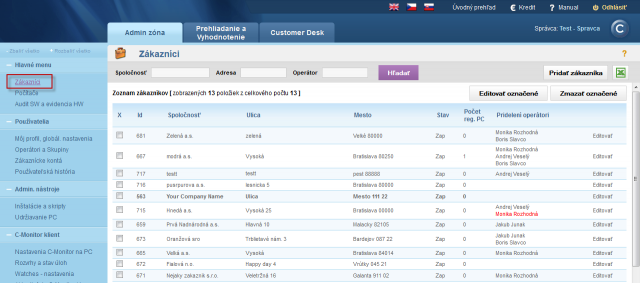
After entering a customer's detail you have an option to change his contact information, technical settings, C-Desk settings and many others by switching between the tabs displayed on the following image.
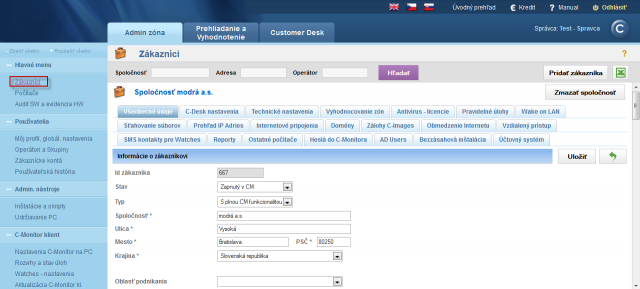
Read more information in the section creation of customer.
Computers
The section computers contains a list of all computers registered on CM portal with basic information about the computer's user, type of C-Monitor license and time when the PC was online.
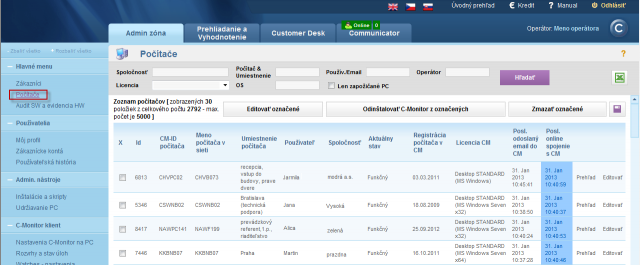
After entering a concrete computer's detail, you have an option to change general settings for this computer, settings for evaluation of zones on this PC, as well as C-Monitor client settings by switching between the tabs displayed on the following image.
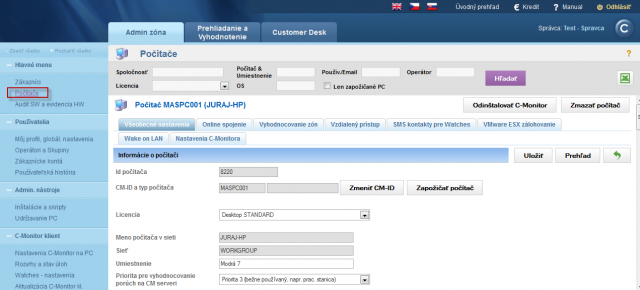
Audit SW a HW inventory
This section contains a list of all computers and their installed software for a concrete customer, here you can enter validity of warranty for separate devices, record licenses and pair them with devices, which require them.
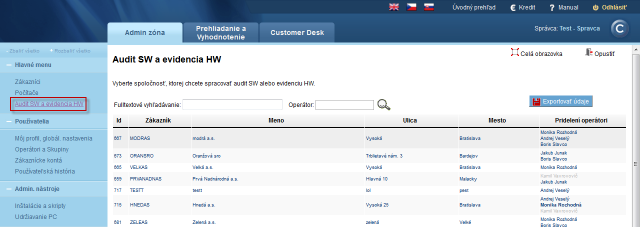
Here you can also view the network topology and a list of printers.
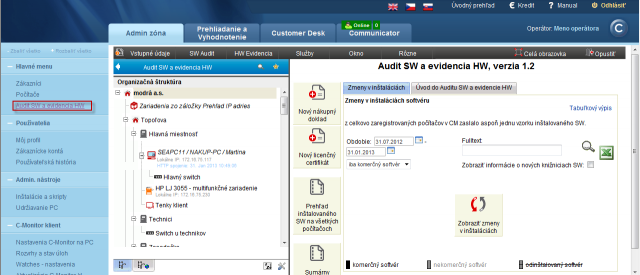
Read more information in sections Software audit, lists of software a Hardware inventory
Users
My profile
My profile, global settings is only accessible for a maintainer account, thanks to the upper tabs you can pre-define individual settings, which will become the cornerstone for settings of all customers and operators.
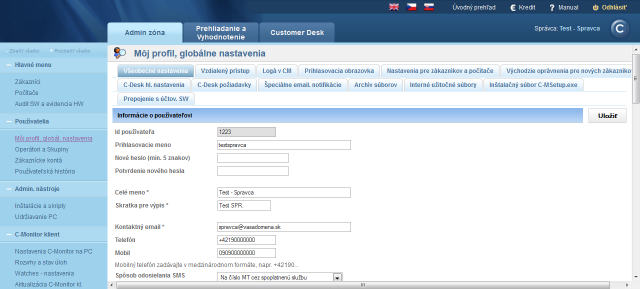
My profile is accessible for an operator or customer account, here you can change and customize settings for just your account.
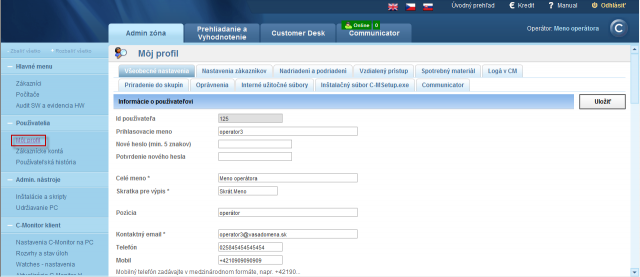
Customer accounts
This section contains a list of all customer accounts that are registered in the CM portal.
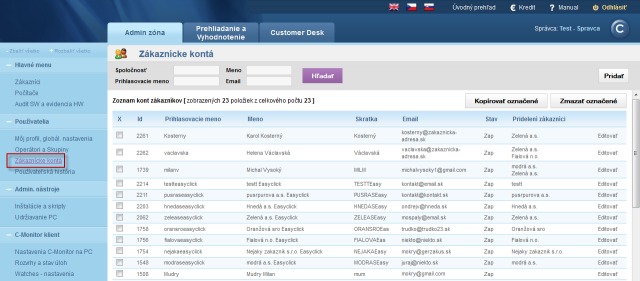
In a concrete customer's detail, you can change his basic information, authorizations, access to supplies and also his assignment to customers.
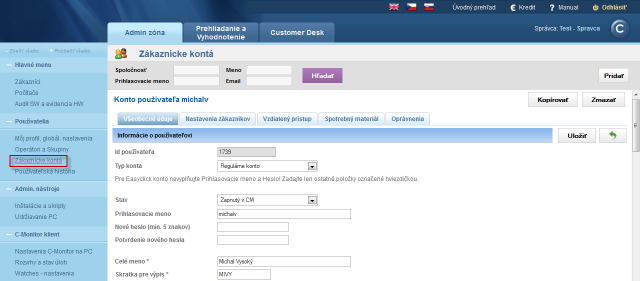
Read more information in the section Customer account.
User history
The section user history gives you an option to view history, login/logout time etc., for any account registered in the CM portal.
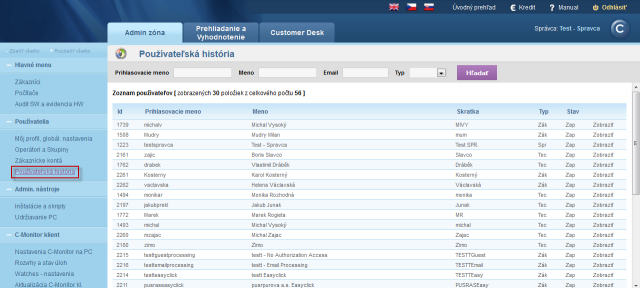
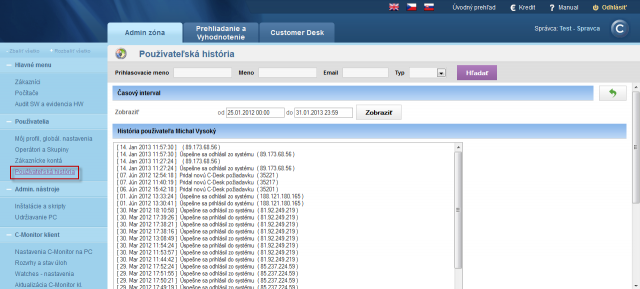
Admin tools
Installations and scripts
In this section you can perform remote installations thanks to the CM portal.
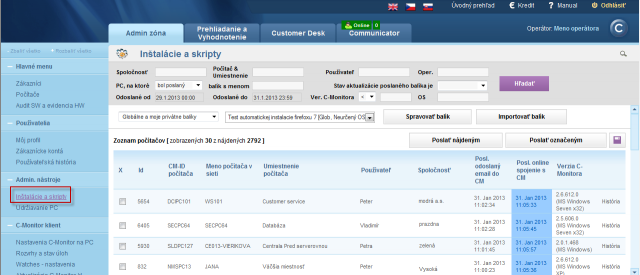
Read more information in the section Remote installations and scripts.
PC Maintenance
In this section you can remotely maintain a PC. You may turn it on/off, restart it, watch its eventlog, as well as manage its processes and services.
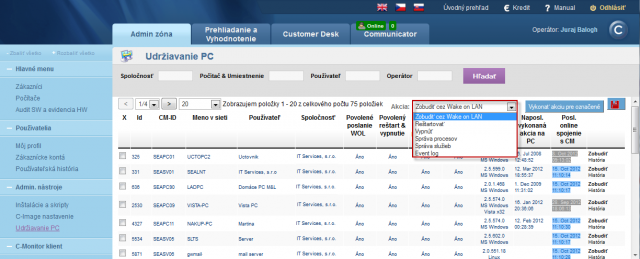
Read more information in the section PC Maintenance.
C-Monitor client
Setting C-Monitor on a PC
In this section you have an option to change C-Monitor client settings of a computer by selecting it from the list.
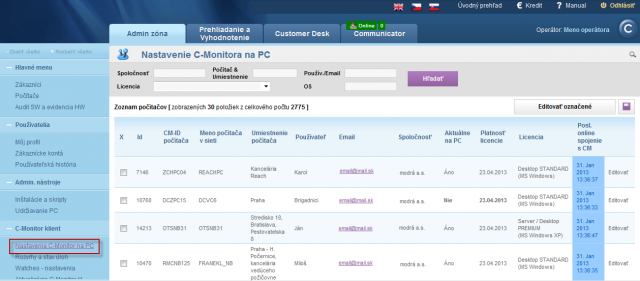
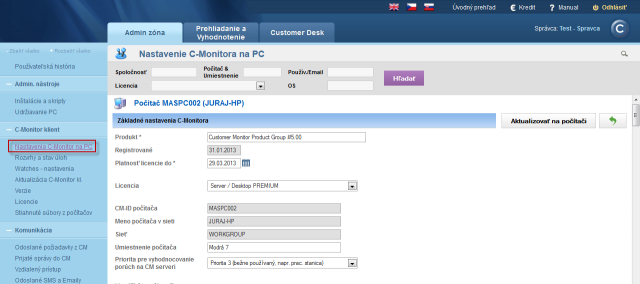
Schedules and task status
In this section you can launch, add and remove, as well as edit regular tasks in the C-Monitor client of a concrete PC. It also contains a list of currently running and pending tasks, and also a list of completed tasks with their result.
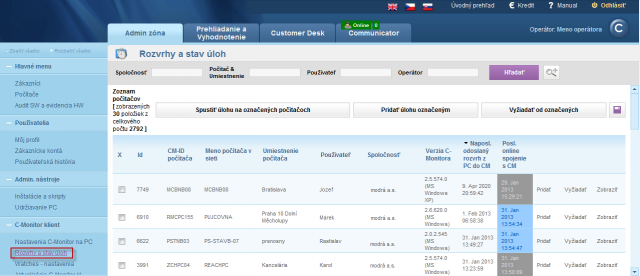
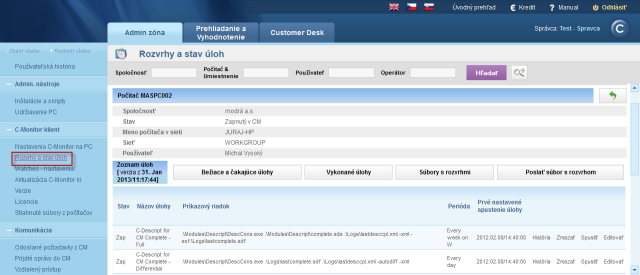
Read more information in sections Scheduling of tasks and Status of scheduled tasks.
Watches - settings
This setion allows you to edit actions and settings of parameters for evaluation of watches through the CM portal.
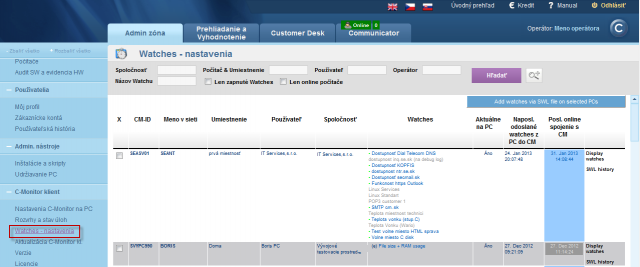
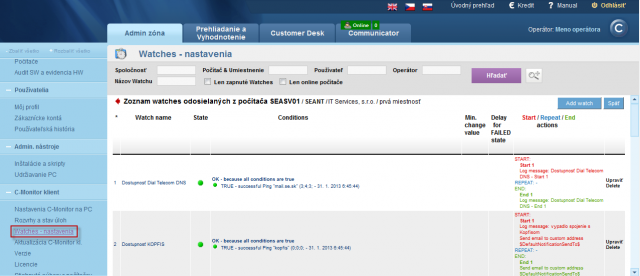
Read more information in the section Basic watch settings on the CM portal.
C-Monitor client Update
In this section you download and send C-Monitor client update packages to computers.
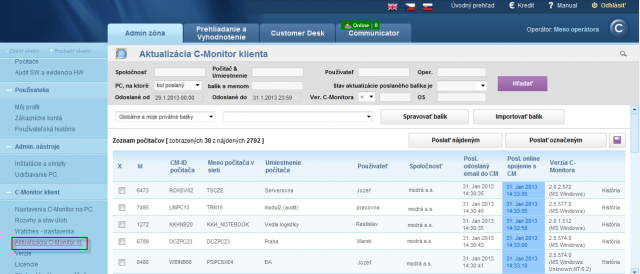
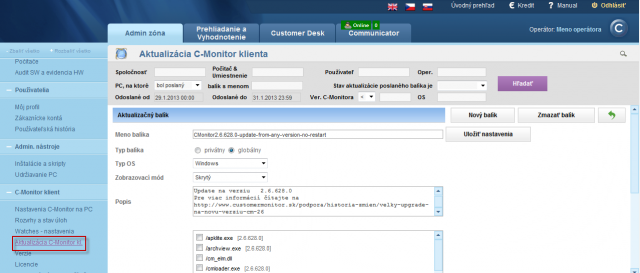
Read more information in the section Update.
Versions
In this section you may check version of all C-Monitor client modules to be certain you're working with the newest version.
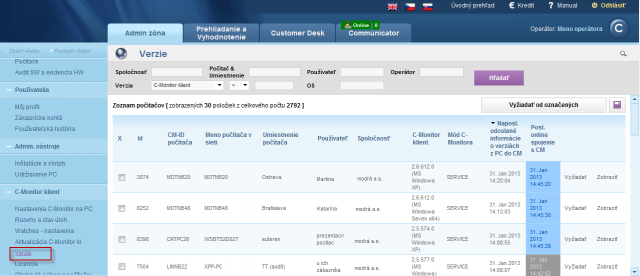
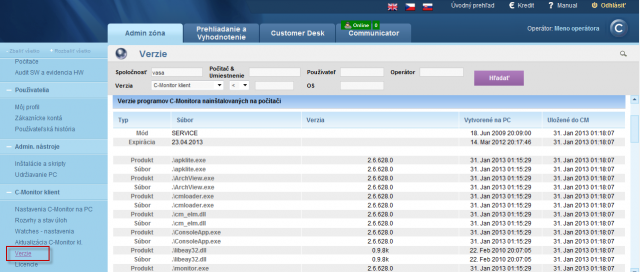
Licenses
In this section you can change the type of a C-Monitor client license, as well as change and prolong validity of the current license, and you may view a license's status.
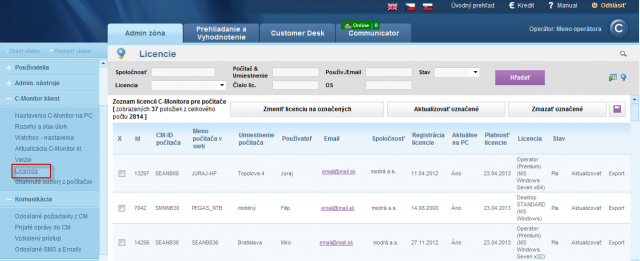
Files downloaded from computers
This section contains a list of all files received from C-Monitor client to the CM server, such as logs, configuration settings of backups, watches settings etc.
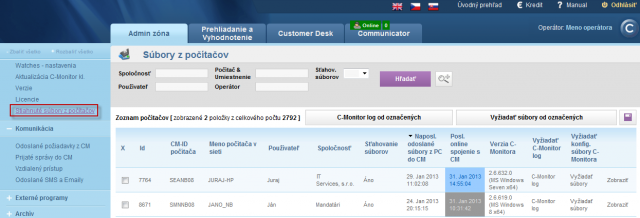
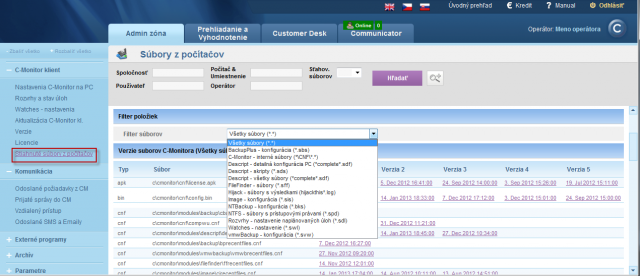
ead more information in the section Important files from C-Monitor client on CM Portal
Communication
Requests sent from CM
This section contains a list of all requests sent to the computers via CM portal.
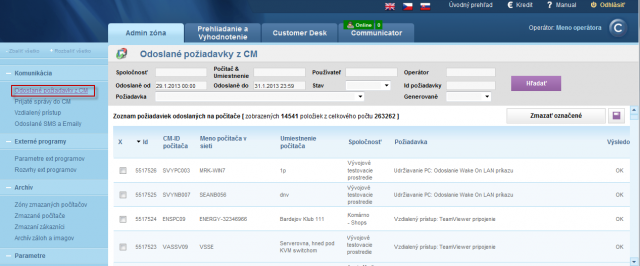
Messages received to CM
This section contains all messages received from C-Monitor client to the CM server, such as logs etc.
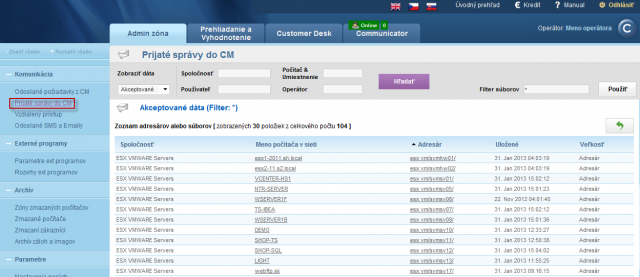
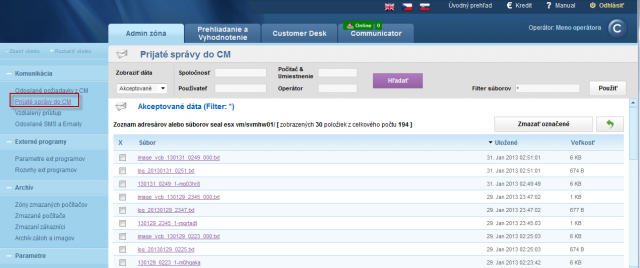
Remote access
This section contains logs from all remote accesses from CM portal to a computer, with time and name of the user, who accessed the PC.
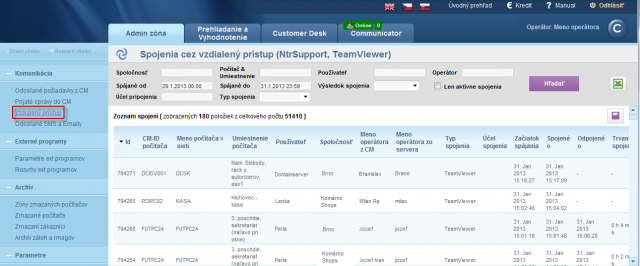
Sent SMS a Emails
This section contains a list of all emails and SMS sent from the CM portal, for instance to operators after a change of one of monitored parameters such as online connection outage of an important server etc.
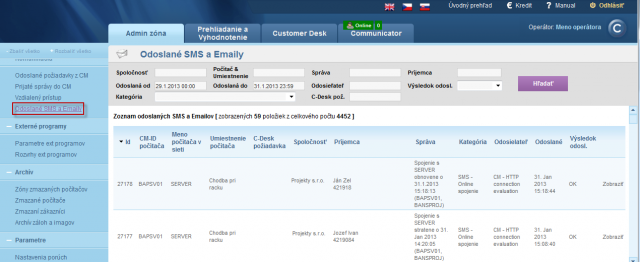
External programs
Parameters of ext. programs
This section contains your personal (your defined) list of external programs, and you may monitor their function through CM portal and C-Monitor client, along with parameters for evaluation of correct state of an external program
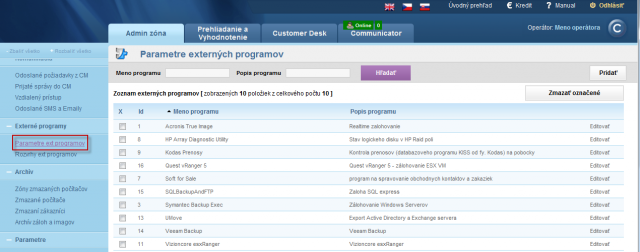
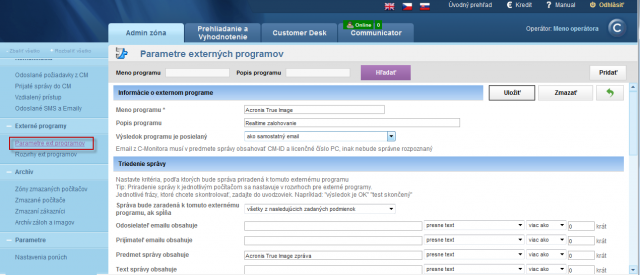
More information can be found in the section Logs from 3rd-party programs (external programs).
Schedules of ext. programs
The basic organization element in CM is a computer with an assigned CM-ID. Each type of error (except the second part C-Desk) is bound to a computer. This logic remains in External programs, too. This means, that even if you would want to send log from a computer that is not in CM, you will have to realize the evaluation bound to a computer with CM-ID.
The reason why this section is called Schedules of external programs, is that the log has to be sent periodically. Log is expected in a certain interval, defined in the schedule, and if it's not received, you can tell that an error has occured and needs to be solved.
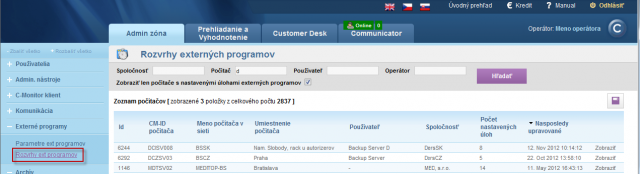
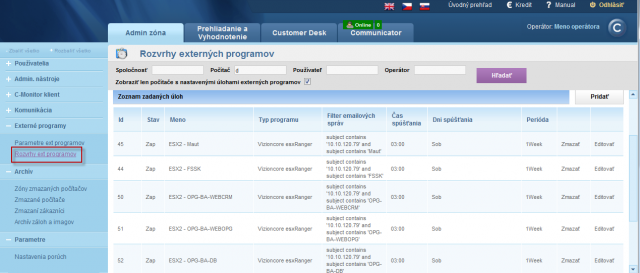
More information can be found in the section Logs from 3rd-party programs (external programs).
Archive
Zones of removed computers
In this section you have an option to view selected zones for deleted computers
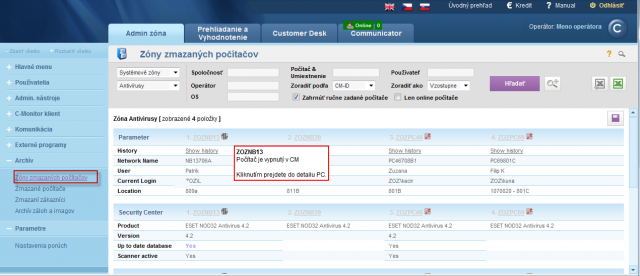
Read more information in the section Archive of deleted objects.
Deleted computers
This section contains a list of computers removed from CM portal, with their basic registration data. Deleted objects cannot be restored.
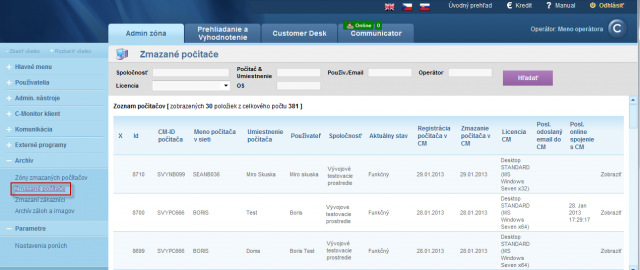
Read more information in the section Archive of deleted objects.
Deleted customers
This section contains a list of deleted customers. Customers can be restored from this list.
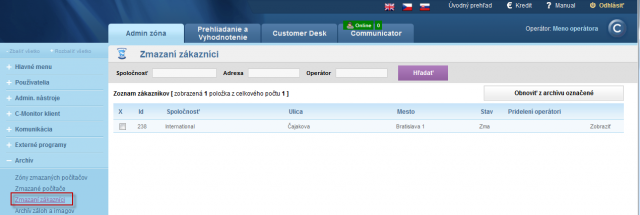
Read more information in the section Archive of deleted objects.
Archive of backups and images
In this section are information about all backups, their settings, as well as logs from backups of deleted computers.
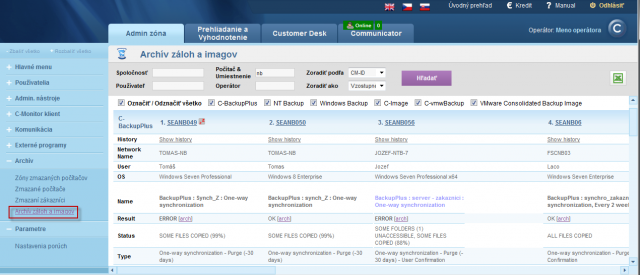
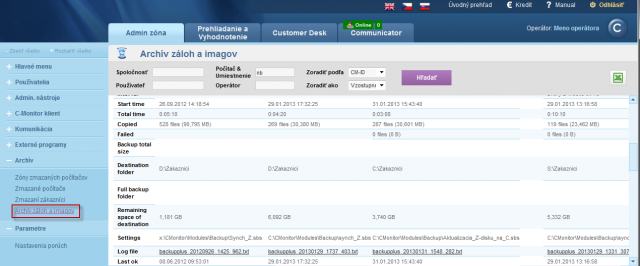
Parameters
Settings of errors
In this section you can change parameters of evaluation and notification of errors
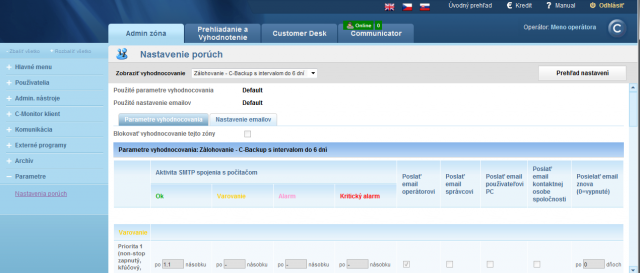
Read more information in the section Settings and notification of errors.
