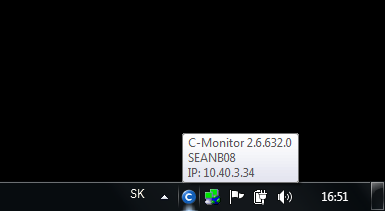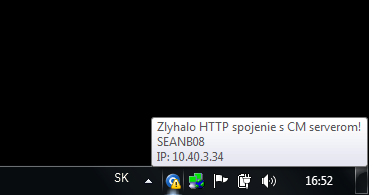Check of connection with the CM server
Customer Monitor contacts the CM server through HTTP protocol in about 15 - 30s intervals (according to CM server configuration). If the connection should be lost, a yellow exclamation mark will appear at the C-Monitor icon, which signalizes that Customer Monitor client is not communicating with CM server. When the first contact by HTTP protocol is successfully made, the exlamation mark will disappear. The following images show examples of both states of the communication - functional and failed