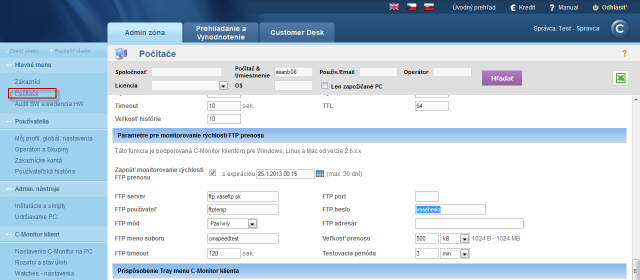Ftp speed via Online information
View of Ftp transfer speed in the section Online information
Activation of FTP transfer speed monitoring
Monitoring of Ftp transfer speed can be activated on each device that's registered on CM portal. Activation and setup of the Ftp transfer speed monitoring is described in the text below. Evaluation is done automatically and results of the measured values can be viewed in the section Presentation and Evaluation -> Presentation -> Online information as you can see on the following image. Find the device for which the monitoring is enabled using the upper filter.
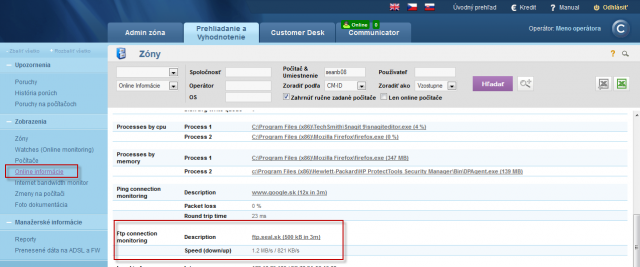
Evaluation and graph for course of the measured values of Ftp transfer speed can be also viewed in C-Monitor Scheduler, in the section System Runtime, as displayed on the next image. The graph is interactive, which means that when you click anywhere on the graph, you'll see the values of Ftp transfer speed that were measured at the time.
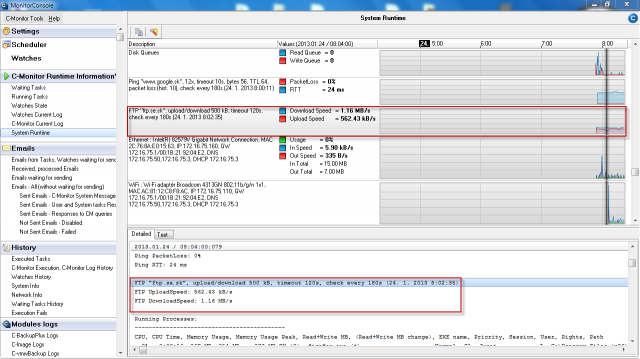
Activation and setup of parameters for monitoring of FTP transfer speed can be realized on two places.
1.Option - In section Admin zone -> Main menu -> Computers -> choose a specific computer and move into the tab C-Monitor settings, section Parameters for FTP transfer monitoring, as you can see on the next image. Select enable monitoring of FTP transfer speed, by which you'll gain access to setup of evaluation, where you'll enter address of the FTP server, username and password, testing period and size of the transfer.
2. Option - Change of settings for several devices, is realized in the section Admin zone -> C-Monitor settings on PC, select computers whose settings you want to edit, and press Edit selected. Then in the section Parameters for FTP transfer monitoring, select the option to enable monitoring of FTP speed, as illustrated on the next image.