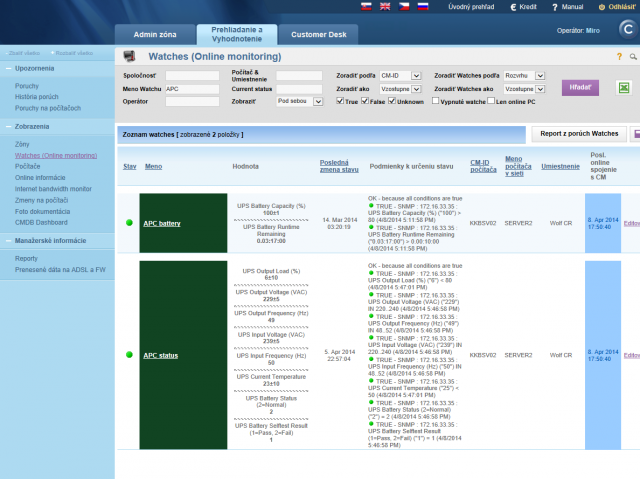Uninterruptible Power Supplies (UPS)
Customer Monitor provides an option to monitor and evaluate important parameters of backup sources, such as presence of input voltage, battery capacities/remaining time for running on the UPS device and other additional information. If an error occurs, you're instantly notified that your UPS is not in its optimal state. Therefore, thanks to this easily configured monitoring, you're always informed about a power outage on time, you're also able to secure change of flat batteries in the prophylaxis, preventing all unnecessary device dropouts .
Monitoring of UPS devices is configured through the wizard for creation of Watches.
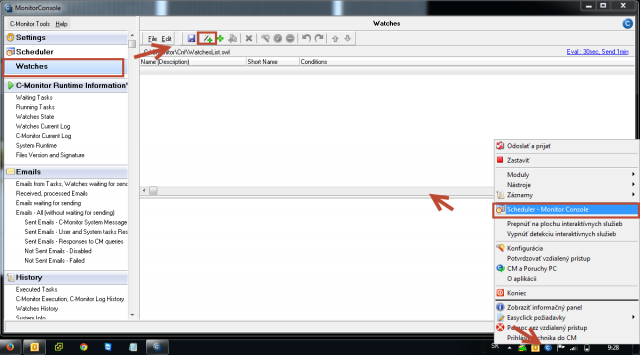
Image: Pridanie nového watchu pomocou sprievodcu
Select type of the device, which you want to monitor, from the predefined templates.
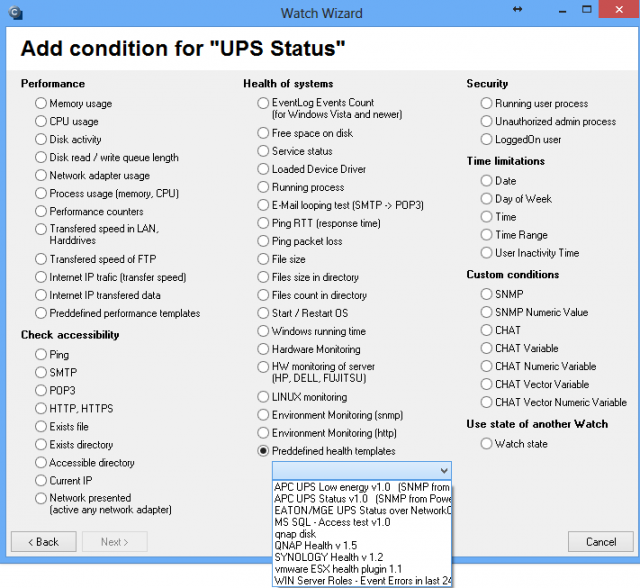
Eaton/MGE UPS
When monitoring EATON/MGE UPS devices, all data are read directly from network card on the UPS (using a CHAT script through SNMP) and on the very computer. There's no need for any other settings, where the Watch is.
You only need to set IP address of the network card, and you should already be able to view the required data.
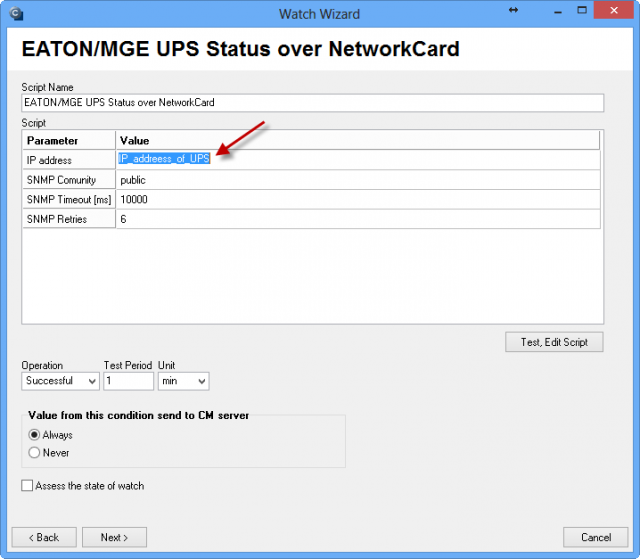
You can view the current state of a Watch anytime after login to CM portal. Watches can be found in the section Presentation and Evaluation -> Presentation -> Watches (Online monitoring). In this section, you can adjust individual evaluated parameters as well. The following image illustrates a Watch for evaluation of an EATON/MGE type of UPS.
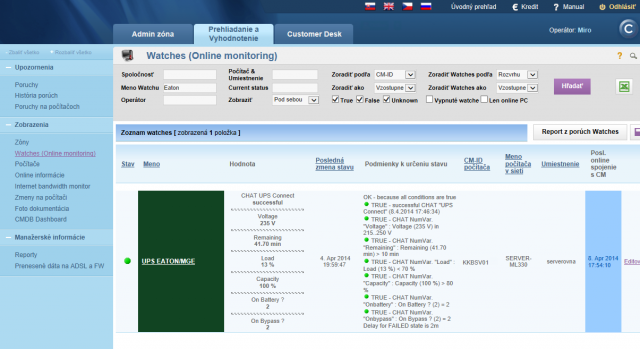
UPS APC
For monitoring of UPS of the brand APC, you need to have Powerchute Business installed (tested with version 9), and you also need to have SNMP service enabled, with reading through Public community, for successful data reading.
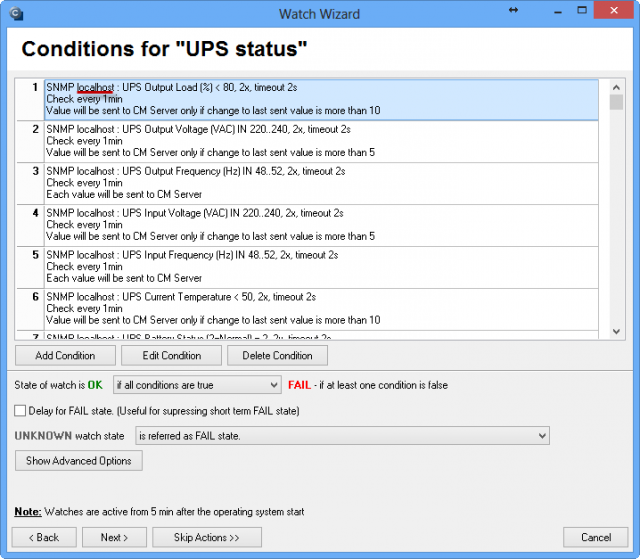
You can view the current state of a Watch anytime after login to CM portal. Watches can be found in the section Presentation and Evaluation -> Presentation -> Watches (Online monitoring). In this section, you can adjust individual evaluated parameters as well. The following image illustrates a Watch for evaluation of an APC type of UPS.