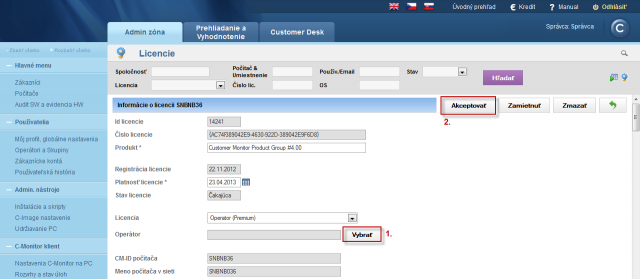Maintainer, global settings
A Maintainer account is assigned to the worker, who's in control of technical department of the manager company, or to the head of the IT department. His job is to take care of operator accounts, adjustment of evaluation parameters and so on. The maintainer is not limited in terms of authorizations, all items are enabled for him. A maintainer account has the highest priveledge and has access to all objects registered in the CM environment. He can edit all records and fulfillments in C-Desk, but is not meant for common work in CM portal, for example, a maintainer cannot add fulfillments in his name, but only in the name of an already existing operator. There can only be one maintainer account.
The main role of a Maintainer is to create groups for different access settings on CM portal and create and manage operator accounts, assign them their authorizations and edit their assignment to groups.
The maintainer might select an option Maintainer's alias. This option secures that an operator account will begin to act as a maintainer account - with equal authorizations and a possibility to change the same settings as a Miantainer.
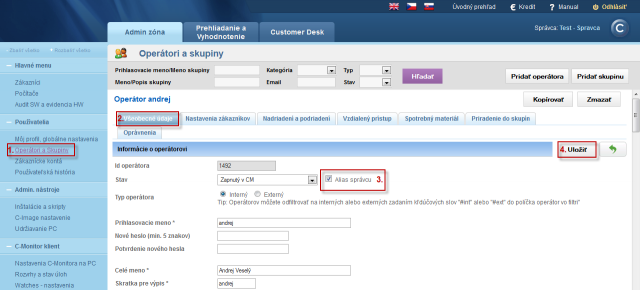
A new operator account is created in the section Admin zone -> Users -> Operators and Groups as displayed on the following image. More information about creation and settings of operator accounts can be found at Operators and groups.
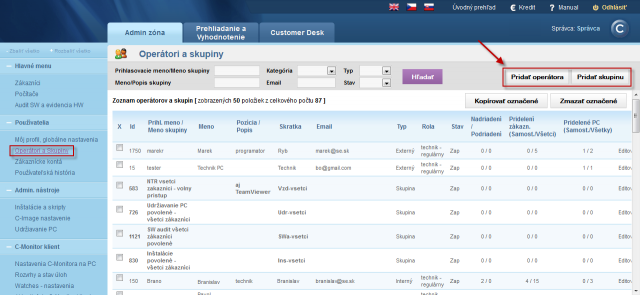
Another role of a maintainer is permitting operator licenses. In case an operator selects "Operator (Premium)" as his type of license at installation of C-Monitor client, this license will be included to waiting licenses and it has to be confirmed in the section Admin zone -> C-Monitor client -> Licenses. Search for a concrete computer through the upper filter and the column Status will state "Waiting", as displayed on the following image.
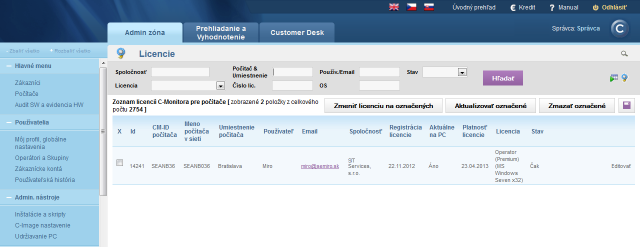
Then press the button edit and in the row Operator press Select and choose the Operator, to which you want to assign the license, and then click on the button Accept.