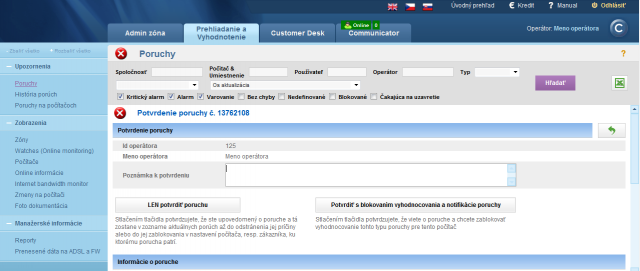OS update status
Since version 2.6, Customer Monitor contains a functionality that notifies of non-updated computers for more than 3 months (Windows update). All installed updates, as well as date of the last update, can be viewed at Presentation and Evaluation -> Presentation -> Zones -> zone OS update as you can see on the next image.
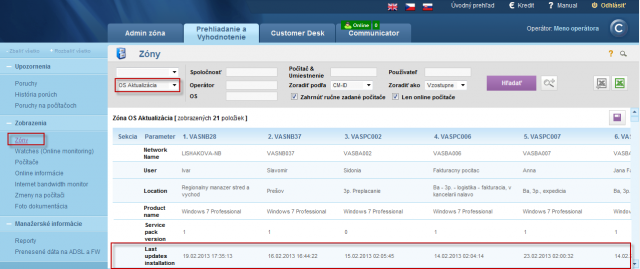
If date of the last update is older than three months, this state is considered erroneous. Information about the faulty state can be found in the section Errors and the operator is informed about it by email. The error is removed by launching and installing updates on the given PC.
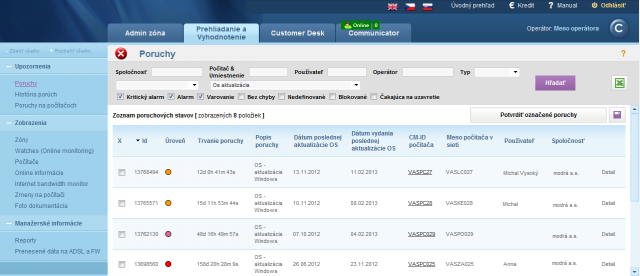
You can either confirm the error in its detail, or create a new request in C-Desk, which is going to be solved by the operator assigned to the company.
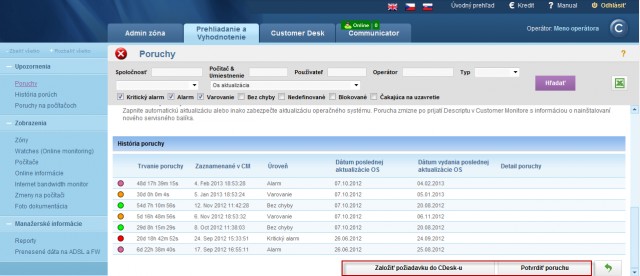
The error can be also confirmed - then it'll stay in the list of errors until the updates are installed, or you can confirm the error and block its evaluation and notification, after which the update status on this PC will no longer be evaluated.