Email looping test (Watches)
E-mail looping test by CM Watches is a great tool for monitoring of real two-way function of mail systems.
It offers a reliable and complex information about function of reception and sending of emails on the monitored mail servers.
The monitoring is suitable for classic SMTP and POP3 servers, as well as for MS Exchange.
For two-way monitoring one one mail server's function, create a CM-Watch with two E-mail looping test conditions.
For more detailed information about creation of CM-Watches with required conditions, read here.
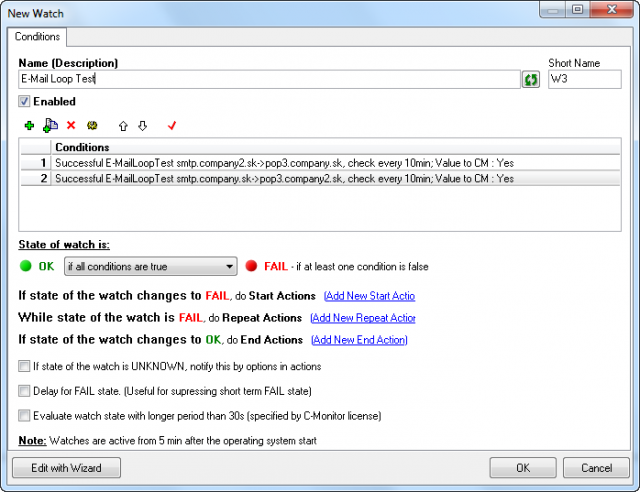
The first condition will send a testing message through a reliable SMTP server, ideally completely outside the network that your POP3 server is in, whose function you want to monitor. It is recommended to use a reliable thrird-party SMTP server.
The image illustrates a typical setting: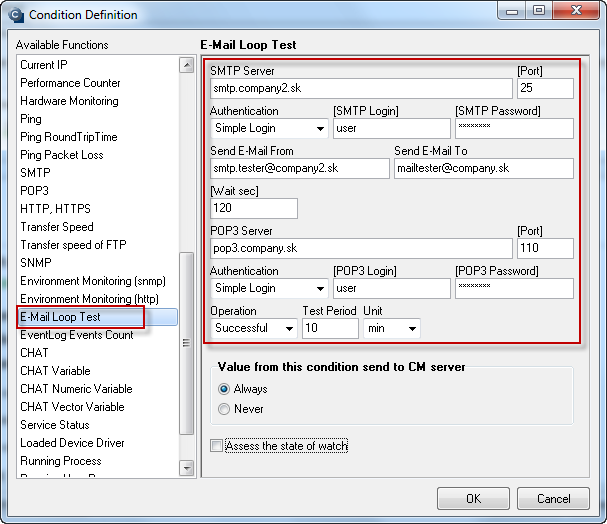
The execution process of the first condition is illustrated on the image:
1. Submission of testing message from CM-Watch through SMTP server to address mailtester@company.sk
2. SMTP server sends the message to the target POP3 server
3. After expiry of the time limit defined in the field "Wait", CM-Watch detects if the test message is in the POP3 mailbox on pop3.company.sk
The second condition will send a testing message through your SMTP server to POP3 server, which is ideally completely outside the network that your SMTP server is in, whose function you want to monitor. It is recommended to use a reliable thrird-party POP3 server.
The image illustrates a typical setting: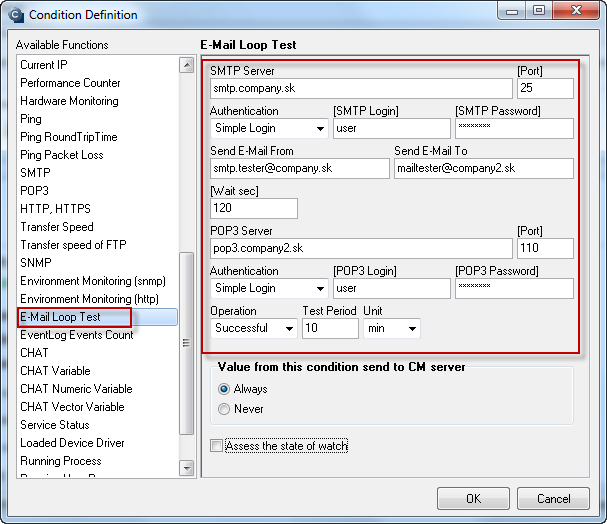
The execution process of the first condition is illustrated on the image:
After setup of the two-way Email looping test, the function of your mail system will be very well monitored.
The operator can view the CM Watch's evaluation either directly in C-Monitor console > Watches state, or via CM Portal > Presentation and Evaluation > Watches (Online monitoring).
Notification is secured defaulty by email notification at change of CM Watch's state, eventually also by SMS, if this is configured in the CM Watch's action.





