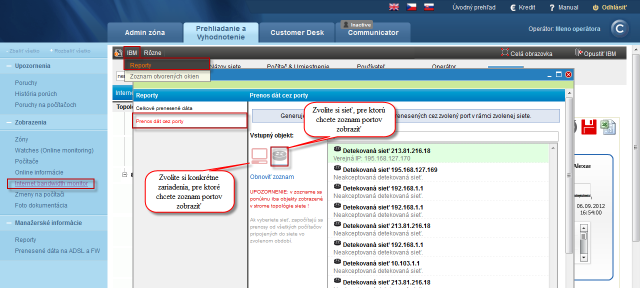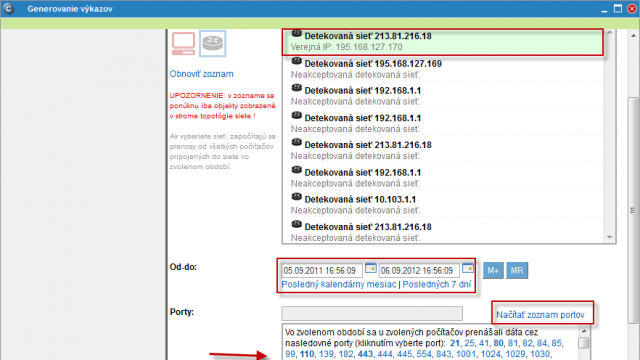Breakdown according to ports (so far only up to WIN7/2008)
Offers a detailed list of transfers through your selected ports. Using the filter on right side of the window, choose the required parameters such as nework, which you're monitoring, time interval, ports, type of graph, and select show in table or graph.
List of ports to data transfers is located on several places, one of them is the section breakdown of data transfers according to IP addresses.
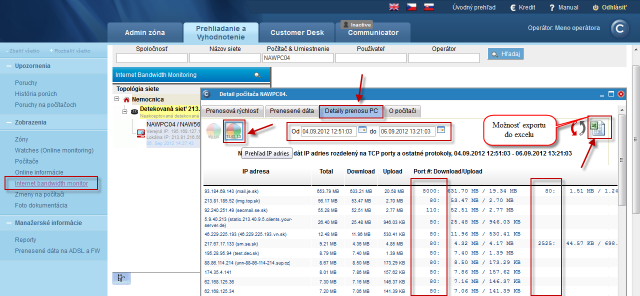
The ports are next displayed in the section breakdown of data transfers according to applications.
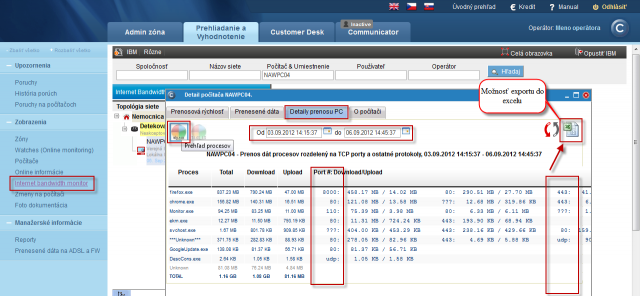
The information about ports is also in the export to excel.
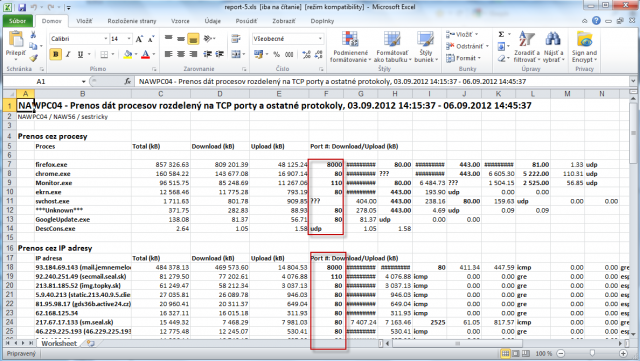
View of ports for a specific network or a device is easily generated through reports. Reports are located at IBM -> Reports, and are displayed on the next image.