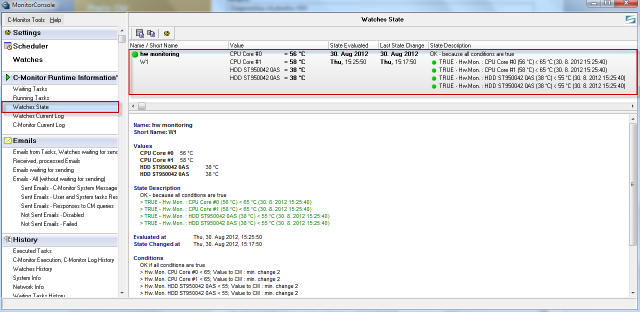Monitoring of the insides of PC, NB
Using exact methods, you can monitor all sorts of parameters indicating a defective HW on PC and NB (NoteBook) by using watches.
Setup of watches for HW monitoring is done after entering C-Monitor scheduler, in the section Watches, click on the wizard for adding a new watch.
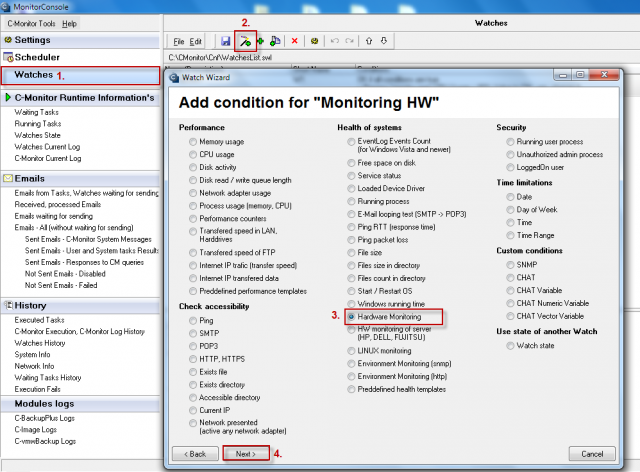
In the next window, set what you want to be evaluated and enter default values, where e.g. the disk status is evaluated as OK and limit values, which when are exceeded, it'll cause an error message.
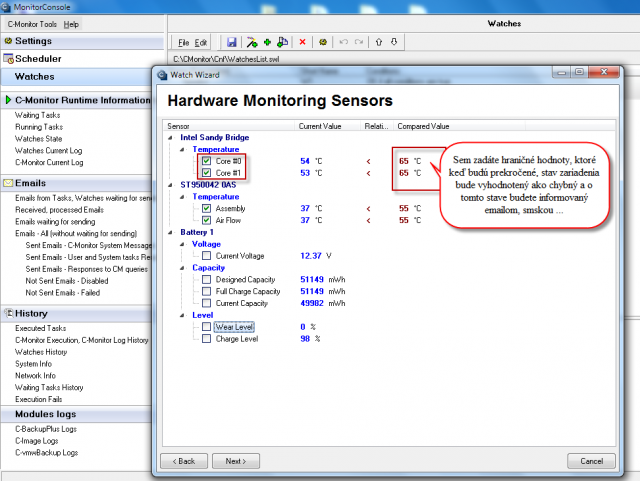
After passing through the following windows of the wizard for adding a watch for HW monitoring, you'll get to the section displayed on the next image, where you have an option to define actions, which are going to be executed after the watch is evaluated into error state. For example, you can configure sending of SMS message informing about the error state.
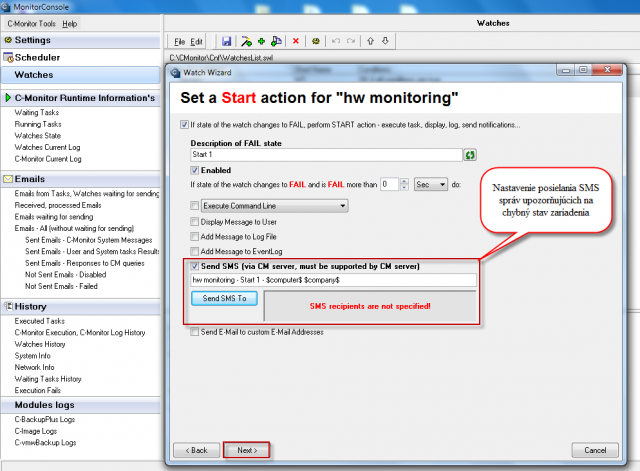
State of the particular conditions, as well as the watch's evaluation can be viewed anytime in the section Watch State.