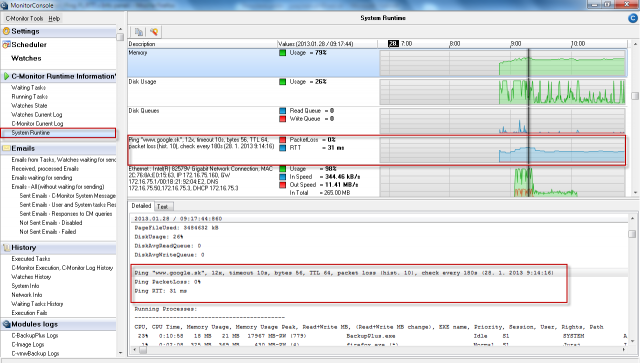Ping PL,RTT in the Info panel
Monitoring of internet connection quality Ping PL,RTT, whose values are also displayed in the information panel si defaultly enabled for all devices with a valid C-Monitor client license. In case that values of Ping PL and RTT are not displayed in the info panel, this monitoring has to be activated, the procedure is described in the section Ping PL, RTT via Online information
The info panel is viewed via tray menu of the C-Monitor icon, as you can see on the next image, or you can hold the mouse cursor on the C-Monitor icon, and the info panel will show automatically.
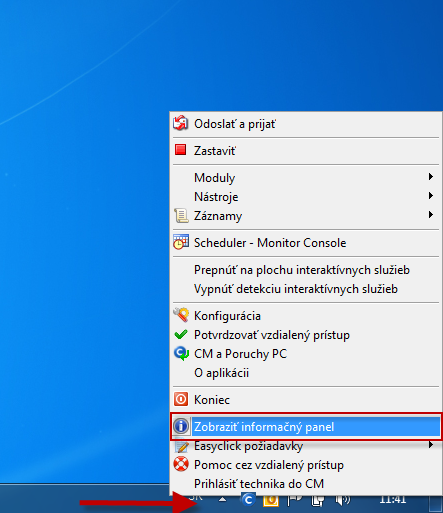
The next image shows the section, which displays the current and average values of Ping PL, RTT. Numeric values next to the graph represent the last measured value of the given parameter, and the graph shows average value of the parameters for the last 12 measurements, so you can easily verify whether an outage is singular, or has lasted for a long time.
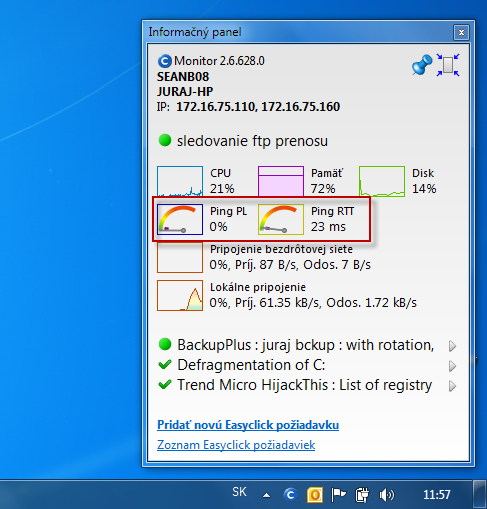
A reliable internet line should have zero packet loss even for higher loads, and response RTT vary according to type of the line. You should have the following typical RTT values for your measurements:
DSL ...cca 15-70ms
UPC (coaxial) ...cca 10-30ms
Optic ...cca 3-10ms
FWA 10.5GHz, 26GHz - cca 10ms
mobile ...HSDPA cca 70-100ms, GPRS over 150ms
Wimax - over 50ms
Wifi 5.4GHz links ...cca 4-10ms
Evaluation and graph for course of the measured values of Ping PL, RTT can be also viewed in C-Monitor Scheduler, in the section System Runtime, as displayed on the next image. The graph is interactive, which means that when you click anywhere on the graph, you'll see the values of PL and RTT that were measured at the time.