Check of network IP configuration
Correct network settings are now essential for a reliable function of all comprehensive IT systems. Some settings are the basis for security solutions, and so they must be correct at all times. Other settings or states may serve for management of other processes (e.g. execute synchronization only if I'm on a fast internet connection). Therefore, it's necessary for effective management of IT to have these settings and status in real time under control. CM provides several solutions to verify configuration settings, as well as real-time status. They're illustrated on the samples below. There are many more besides these outlined solutions, made by combination of CM functions (for instance, there's a whole bunch of Watches conditions dedicated for network environment).
Examples of solutions to determine network configuration and current status in CM :
Online information (in Presentation and Evaluation) provide status of IP addresses in real time - public IP, and for every active network adapter its IP address, IP Gateway, MAC addresses, load in real transfer speed .. History is available for the past 48 hours.
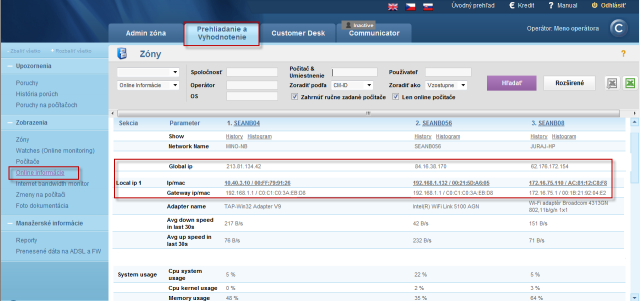
Zone Network settings (in Presentation and Evaluation) provides status updated once a day, and a 6 month history of the complete network configuration of network adapters, as well as IP addresses, from which the computer communicated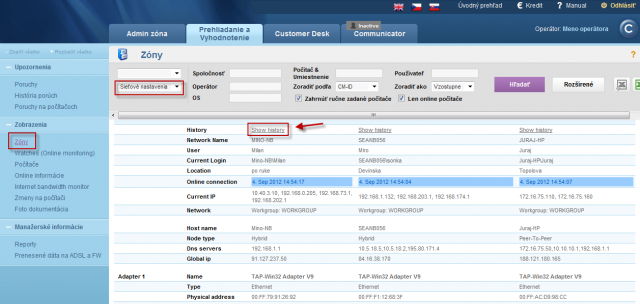
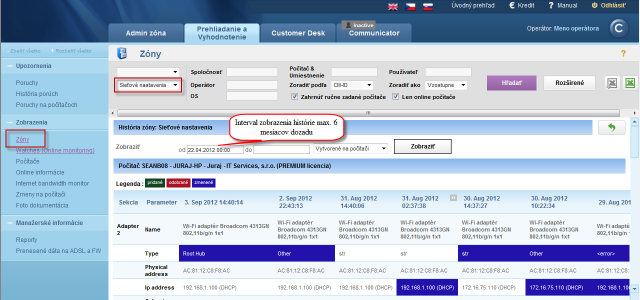
Computers (in Presentation and Evaluation) provide overview of the last received public IP (in real time) of computers and local IP addresses of network adapters.
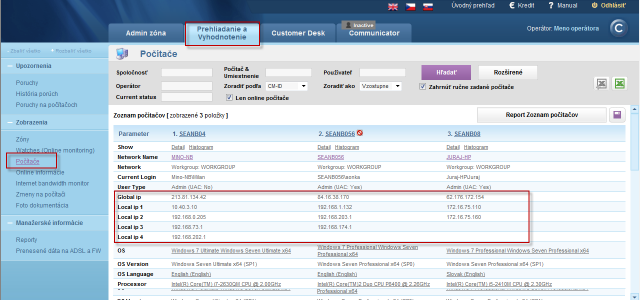
Scheduler in C-MonitorConsole provides conditional execution of planned tasks (C-Scheduler) for management of program activity - According to the network adapter's current IP address
In Watches, you can use the following conditions to detect network settings and current status :
Current IP address
Network Presented
We're currently developing signalization of change of the public IP address (the signalization will run from the CM Server), which you can use to notify of switching to slower, backup lines.


