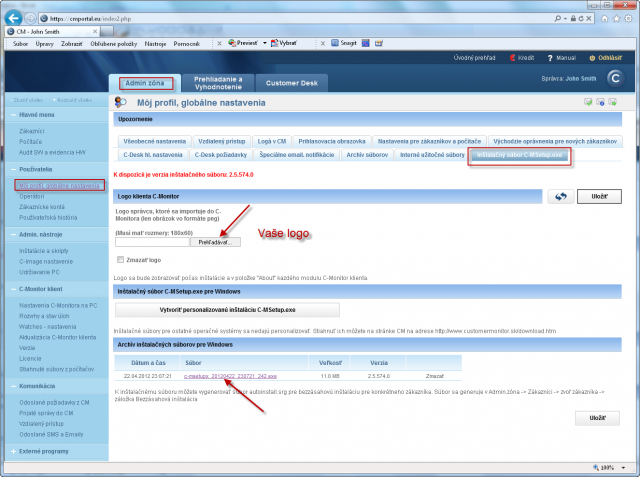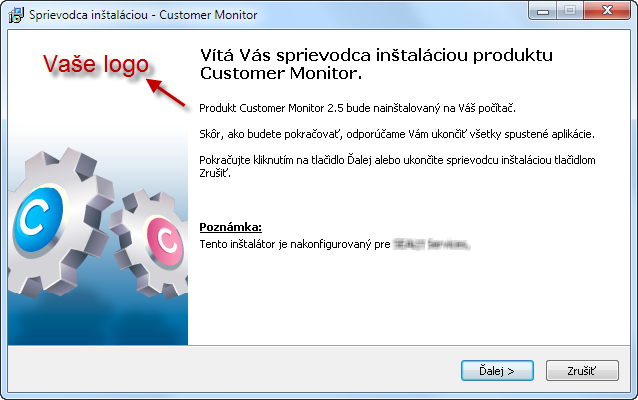Installation setup of WIN C-Monitor with your logo
One of many useful tweaks of the solution CUSTOMER MONITOR® is the option to create a custom installation file for C-Monitor client with the logo and text of your company. Subsequently, your logo will available in the section "About". This functionality is so far available only for Windows C-Monitor client.
The installation file is created very easily in the case of rental service. Under a logged Maintainer, go to Admin zone -> My profile, global settings -> tab Installation file C-MSetup.exe. Enter .png logo with the exact size 180x60 (it cannot have a different dimension) and press the button "Create personalized installation". In about 15 minutes, you'll receive a finished, safety authorized .exe file into the dialog. After downloading it, you may immediately install C-Monitor clients to your computers.