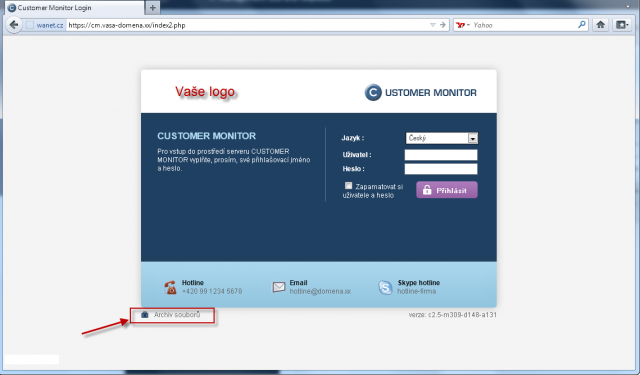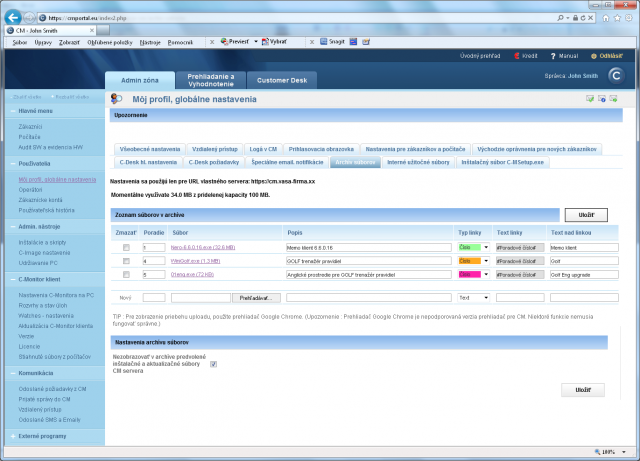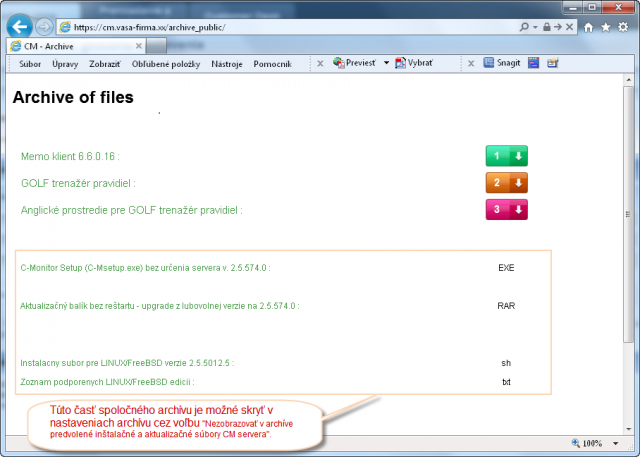Archive of files
To simplify distribution of commonly used files for your customers, you have an option to create your own archive of files on CM portal. It's accessible through the Login screen at the bottom left (do not login to CM portal) and of course you need to have the access address to CM portal with a custom domain.
The archive is configured under a logged Maintainer at Admin zone -> My profile, global settings -> tab Archive of files. You have 100MB of free space available. You may either have your archive displayed with, or without mutual files in public space of the archive on CM server (the option Don't show default installation and update files of CM server in the archive).
The above described procedures only apply to CM servers intended for rent of the solution. Maintainers with a custom CM Server set all of their shared files as a public archive. Help to sharing files on independend servers is provided individually