Sending of notification messages from C-Monitor
The system Customer Monitor enables to send selected notification messages directly from C-Monitor client to any address. The messages are not generated on the CM Server, but right in the C-Monitor client. The advantage of such sending of notification messages, is autonomous function with no need for connection with the CM Server (only if sending through SMTP is used).
Such notification messages are :
- Email from Watches actions
- Messages (results) of scheduled tasks configured in the tab "E-Mail"
This type of notification must be used for Watches, if you want to achieve one of the following properties :
- send notification Watches email to another address than the assigned operator's one
- notify by email about a repeated error state more frequently than once per 24 hours
- send email delayed to an occurred error state
- sent notification emails from one Watch to various actions on different addresses
Sending of notification messages by the recommended easier way
To keep things simple, so you don't have to worry about which servers will an email be sent thrrough, we recommend to send notification messages via CM Server. In that case, a message from C-Monitor client will be delivered to the CM Server by internal http communication and CM Server will secure sending through SMTP server.
You can verify this setting of sending messages on the CM Server at Admin zone -> C-Monitor client -> C-Monitor settings on PC -> choose a PC -> at the end of the page "Settings for sending notification messages from C-Monitor client outside CM server (e.g. Watches)"
In the field "Send notification email messages from C-Monitor client", you must select CM Server (with delivery to CM server via HTTP)
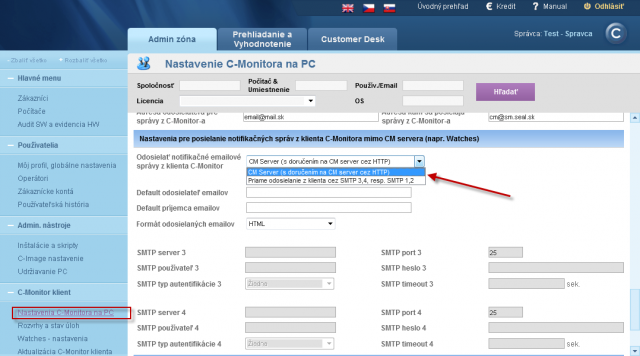
For this way of sending, there's also a check of sending through CM portal. Every email is saved into a log and also displayed the state of sending on CM portal at Admin zone -> Communication -> Sent SMS and Emails.
Warning : In case of an outage of http connection, on older C-Monitor versions (from WIN 2.5.574.0), emails are thrown away and are not sent even after the communication is restored. In newer versions, only messages older than 15 minutes are wasted. Linux and Mac versions only waste messages older than 15min in all versions.
Sending of notification messages through SMTP servers
In case you want C-Monitor to send messages independently of the CM Server, for example you have your HTTP connection realized through an unreliable proxy server, then you should activate sending of notification messages through your SMTP server (that is, you're certain that the SMTP connection will be more reliable than the HTTP communication). We recommend to keep SMTP 1, 2 servers in the default setting, and enter your SMTP servers into the fields SM,4.
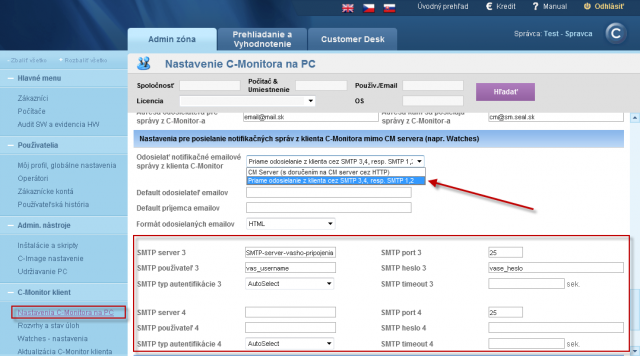
Emails sent this way are not archived, there's only a record of successful sending in the file Monitorlog.log, right on drive of the computer with the C-Monitor client


