

CM Reports represents all reports generated by the system CUSTOMER MONITOR.
- All reports are available according to the used (bought) functionality.
- Preferred table output is an XLS export from the current view, data filtration. Then in the selected parts (i.e. General technical section of CM, C-Desk, SW audit, HW inventory, Internet Bandwith monitoring…) there are separate dialogs to generate sets of outputs.
- There are many graphs in Flash and HTML environment available for the reports
- Optimization of selected reports for informing customers and for internal demands of the company´s management
- Reports include processed historical data, in selected cases up to 2 years
Read more detailed information at How CM works in the section Reports [1]
 [3]
[3] [4]
[4] [5]
[5] [6]
[6] [7]
[7] [8]
[8]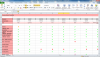 [9]
[9] [10]
[10] [12]
[12] [13]
[13] [14]
[14] [15]
[15]Links
[1] https://customermonitor.co/how-cm-works-0/reports
[2] https://customermonitor.co/sites/default/files/uvodny%20prehlad.png
[3] https://customermonitor.co/sites/default/files/evidencny%20zoznam%20pc.png
[4] https://customermonitor.co/sites/default/files/report%20z%20poruch%20watchov.png
[5] https://customermonitor.co/sites/default/files/graf%20priebehu%20watchu.png
[6] https://customermonitor.co/sites/default/files/histogram_0.png
[7] https://customermonitor.co/sites/default/files/prehlad%20pc%20s%20poruchami.png
[8] https://customermonitor.co/sites/default/files/report%20zalohovanie.png
[9] https://customermonitor.co/sites/default/files/prehlad%20poruch%20na%20pocitacoch.png
[10] https://customermonitor.co/sites/default/files/report%20Poruchy%20-%20Export%20z%20historie.png
[11] https://customermonitor.co/sites/default/files/report%201.1.png
[12] https://customermonitor.co/sites/default/files/report%201.png
[13] https://customermonitor.co/sites/default/files/3_2_system-vedenie_Vyvoj_poziadaviek__u_zakaznika.png
[14] https://customermonitor.co/sites/default/files/report%20ibm.png
[15] https://customermonitor.co/sites/default/files/tlac%20oranizacna%20struktura_0.png
[16] https://customermonitor.co/sites/default/files/kolacikovygraf%20do%20ukazok.png